Mixed pricing is a way to assign a pricing profile to individual images in your TTG Backlight Cart enabled albums.
Say you have an album of images that are available for purchase as prints. Perhaps some will only be available in certain sizes, or they’re limited editions. Or you just like some better than others and think they should sell for more.
Using the Mixed Pricing option you can assign a different pricing structure to the images you choose. In fact, you could choose to have different pricing for every image in your album.
To enable Mixed Pricing either create a new album template using the Cart add-on or edit an existing one.
The option to use mixed pricing is near the top of the Cart add-on section, under the Cart Features heading.
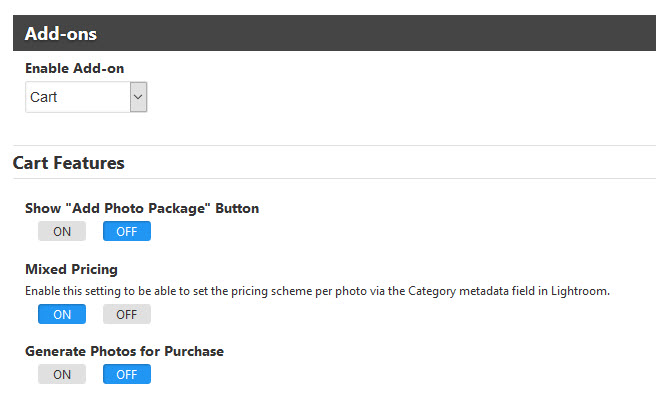
The cart needs to know which pricing scheme to use for each image. To allow it to do that, you need to add the name of the pricing scheme to the image’s Category metadata field (in Lightroom’s Library Module). Enter it exactly as you’ve written it in the Pricing Schemes section of the Cart Pricing area.
Images that do not have a pricing scheme in the Category field will use the pricing scheme entered in the Album’s settings under the Integration tab.
If you place a pricing scheme name in the Category field that does not correspond with one of your pricing schemes, the add-to-cart button will not work and the visitor will get an error message.
If you’re adding Category metadata to an existing album, you’ll need to republish the images. To make this faster, you can check the “Push metadata without updating existing photos” box in Publisher Settings before republishing.
Not for sale
There’s one other option you have when using Mixed Pricing, it’s the not-for-sale option. If you have any images in your album that you do not want available for sale, simply place “not-for-sale” (without the quote marks) in the image’s Category field. This will prevent the shopping cart icon from appearing on the image thumbnail and the large image.
Note: this is an updated version of the original post on mixed pricing for CE3 and CE4.


